Looking to give your small business an edge? Efficiency, productivity, and innovation are key. Microsoft has rolled out Copilot for Microsoft 365, a game-changer for growth.
Copilot, once exclusive to big corps, is now available for all biz sizes with Microsoft 365 Business Standard or Business Premium.
This AI tool redefines how SMBs operate, boosting creativity, streamlining workflows, and ramping up productivity.
Let’s dive into the exciting perks Copilot brings to your growing biz.
How Copilot Supercharges Workflows
Copilot taps into the magic of large language models (LLMs). Trained on massive datasets, it grasps natural language and offers context-driven responses and content in your Microsoft 365 apps.
Here’s how Copilot turns this tech into real-world wins for your small biz:
Effortless Content Creation
Got writer’s block? Copilot’s got your back. It suggests text and even drafts emails based on your input, making tasks like marketing copy, customer service replies, and presentations a breeze.
With just a nudge in the right direction, your crew can:
- Whip up catchy marketing content
- Shoot off snappy customer service replies
- Whizz through lively PowerPoint decks
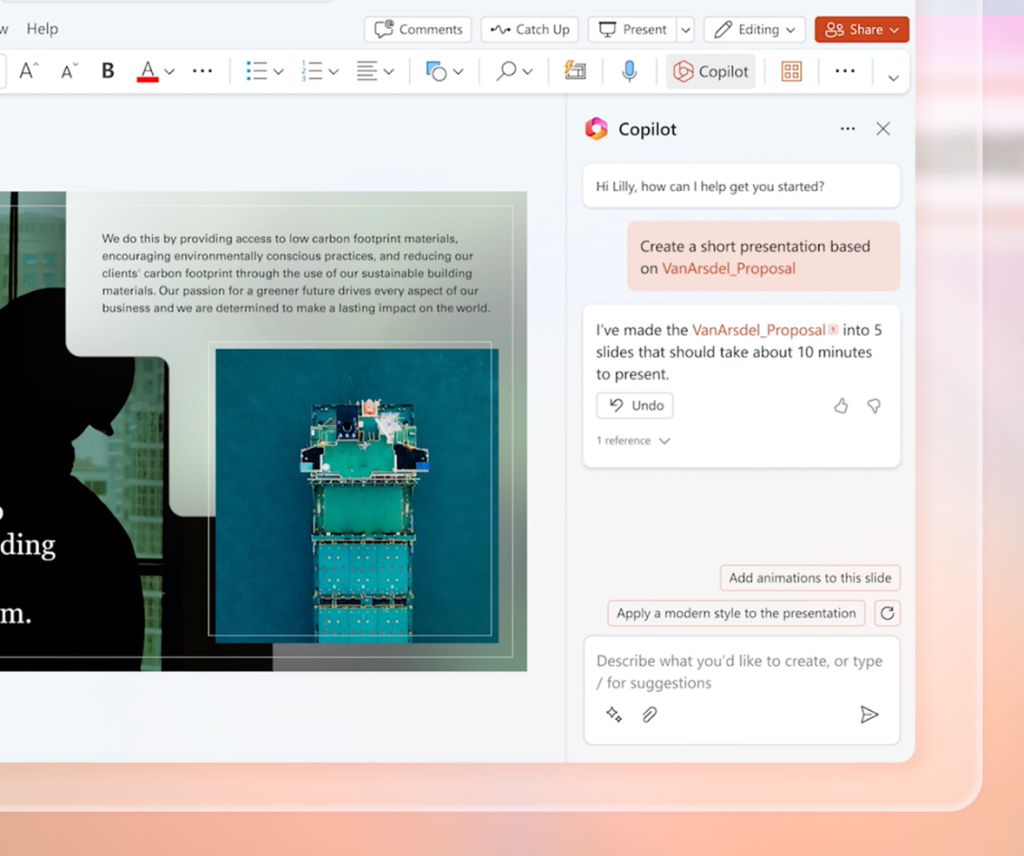
Boosted Efficiency
Copilot takes on the grunt work and smooths out workflows by suggesting smart ideas. This frees up precious time for your crew. They can then dive into more strategic tasks or the core of your business. Picture automagically whipping up reports or zapping through data entry chores. This lets your team channel their mojo into creative problem-solving and fresh ideas.
Better Communication and Teamwork
Nothing beats clear, snappy communication for a thriving biz. Copilot lends a hand by:
- Dishing out relevant phrases
- Polishing up grammar glitches
- Ensuring your messages sing the same tune across different apps
Better chatter leads to smoother teamwork, making projects sail smoother and client chats more ace.
Easier Tech Onboarding
Copilot is like a savvy guide, giving handy hints and nudges as you work in your cozy Microsoft 365 world. This can make the road to mastering new tools way less bumpy for fresh recruits. Imagine bringing newbies up to speed with a snap, getting them to rock the suite like pros from the get-go.
Putting Copilot to Work in Your Small Business
Copilot isn’t just a one-size-fits-all tool; it’s got tricks up its sleeve for various roles in your small biz. Check out how different teams can tap into Copilot’s magic:
Marketing and Sales Crews
Whip up catchy social media posts and sales pitches with Copilot’s wizardry. Write emails that hit the sweet spot with personalized touches. Nail presentations that leave clients saying, “Wow!”
Customer Service Gurus
Speedily tackle customer questions with Copilot’s help. Get snappy suggestions for clear, helpful responses. Imagine happy customers and smooth sailing support.
Project Management Pros
Plot out project blueprints with ease. Knock out progress updates in a flash. Rally the team with Copilot’s savvy teamwork tools. Keep the whole squad in sync from start to finish.
Content Crafting Creatives
Say goodbye to writer’s block and hello to fresh content ideas. Let Copilot brainstorm with you for website copy that pops. Imagine churning out top-notch content that keeps your audience hooked.
Finance and Numbers Ninjas
Say adios to manual data entry headaches. Copilot’s got your back with smart data handling. Whiz up crystal-clear reports with Copilot’s prompts. Picture diving into insights without the data grind.
Getting the Most out of Copilot for Microsoft 365
The beauty of Copilot for Microsoft 365? It’s within reach for SMBs like yours. Here’s how to dive in and make it work for your crew:
- Check Compatibility: Got Microsoft 365 Business Premium or Business Standard? You’re good to go for Copilot.
- Turn on Copilot: Grab the Copilot add-on and activate it in your Microsoft 365 setup. Need a hand? Ping your IT buddies for backup.
- Experiment Away: Copilot’s like your trusty sidekick, fitting right into your familiar Microsoft 365 apps. So, start poking around. See how it jazzes up your workflow and boosts your team’s mojo.
- Skill Up: Copilot’s a breeze to use, but a quick training sesh never hurt anybody.
Make sure your squad knows the ins and outs. That way, they can squeeze every drop of goodness out of it.
Supercharge Your Microsoft 365 Game
Copilot’s not just another blip on the software radar. It’s a game-changer for small fry businesses like yours. By jumping on board with this slick AI tool, you’ll turbocharge your team’s efficiency and give ’em the tools they need to shine.
Need some guidance from Microsoft 365 whizzes? We’ve got your back. Hit us up today and let’s unlock Copilot’s full potential together.
Article used with permission from The Technology Press.


Comments are closed