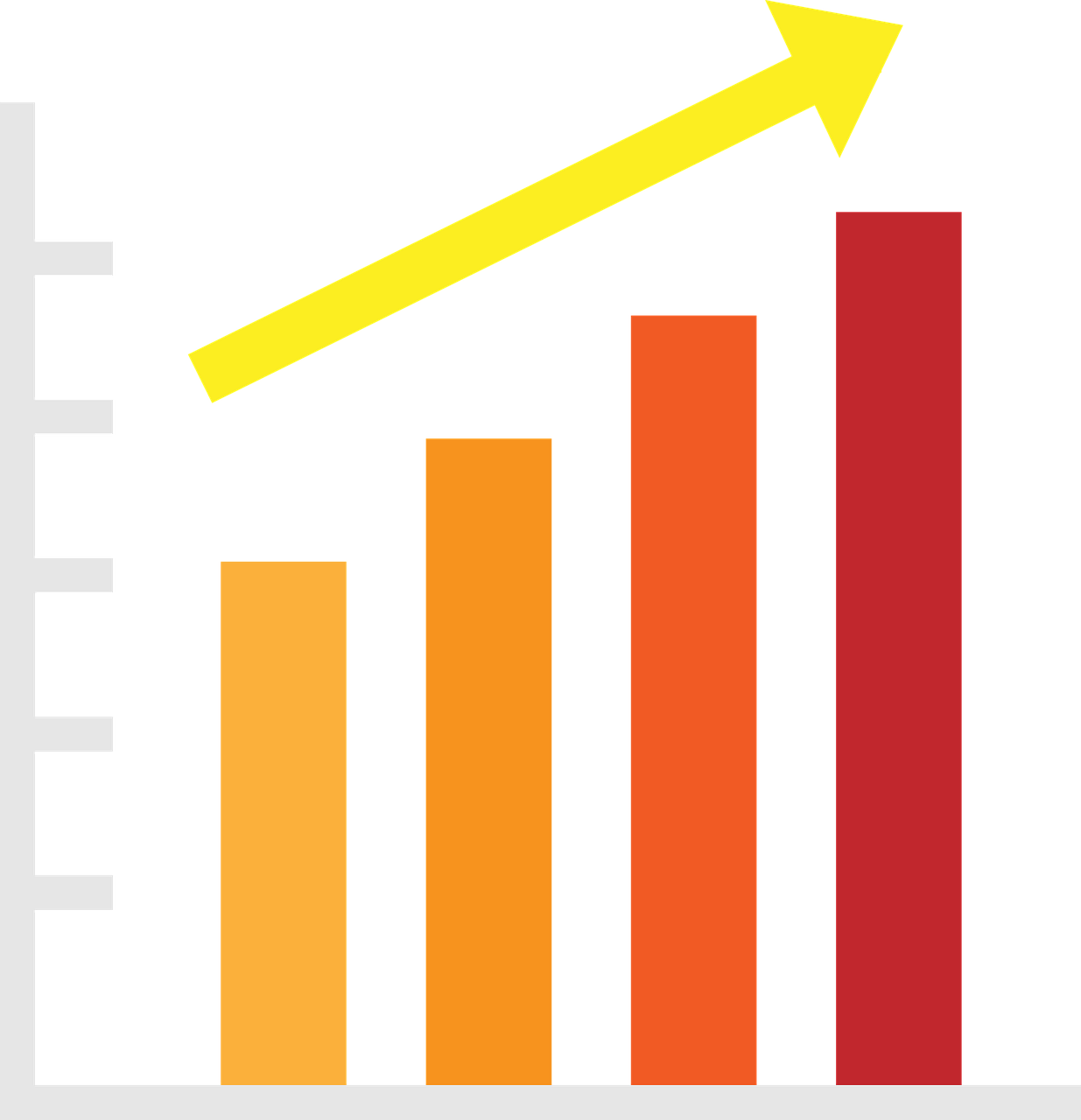The modern worker is on the go. They want to switch between their laptop and phone seamlessly. A mobile-friendly workspace lets them do that. It's like supercharging your team's productivity, providing them with the freedom and flexibility they crave. It's not just about flexibility; it's about boosting productivity, enhancing collaboration, and making your team happier.
Your smartphone is a digital Swiss Army knife, but it's also a prime target for hackers. With all that sensitive data stored on it, it's like a digital goldmine for cybercriminals.
In this post, we'll dive into the common traps that can lead to mobile malware infections and give you the tools to stay safe.
Dive into Microsoft 365 essential settings, including Outlook, Teams, SharePoint, OneDrive, PowerAutomate, PowerBI and Copilot.
What can you do to keep your computer network healthy and running strong? Let's dive into some tips for troubleshooting common network issues:
Windows 10 Sunset: Time to Upgrade Windows 10 has been a reliable operating system, but its time in the spotlight […]
Revolutionize Your Workspace: 6 Smart Office Trends The traditional office is evolving rapidly. Gone are the days of dull cubicles […]
Safeguard Your Gadgets: Essential Travel Tips Our devices are indispensable travel companions, but they’re also tempting targets for thieves and […]
Invest in IT security and preventative measures to keep your business running smoothly. Don't wait for a costly outage to strike. Our IT experts can help you develop a comprehensive IT strategy to minimize downtime risks and ensure a swift recovery if issues arise.
So you’re looking for managed IT services, and want to know how and why they can help your business. Well, […]
Used Laptop Buying Guide: Score a Steal, Not a Steal Buying a used laptop can be a fantastic way to […]