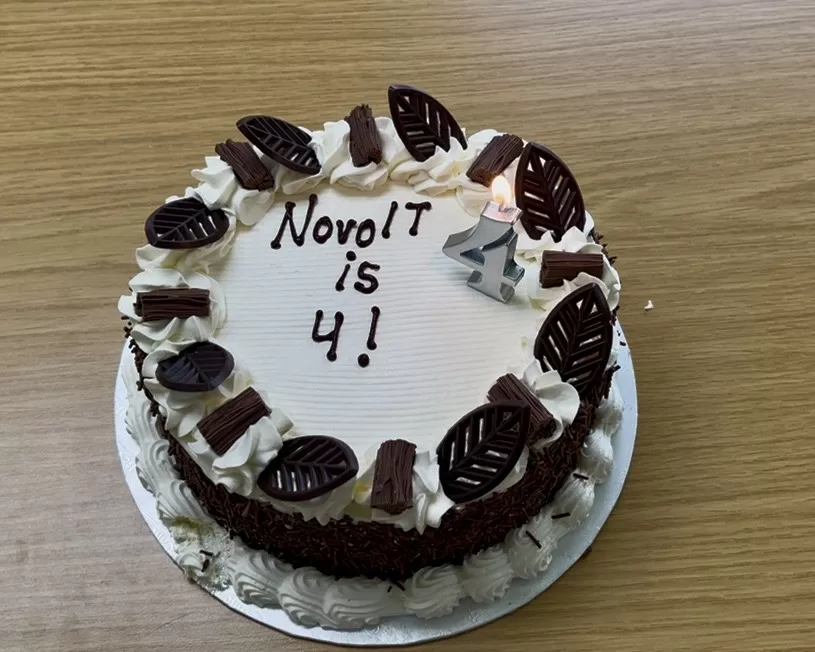Your Managed IT Blog
Malware and ransomware may sound similar, but they’re not. This guide breaks down how each one works, how they spread, what warning signs to look for, and what to do if you’re hit—so you can protect your files, devices, and business from digital disaster.
Is your device constantly lagging, crashing, or running out of storage? Here are seven warning signs it’s time to upgrade your tech—and what to look for in a new device that actually keeps up with you.
Novo IT is celebrating 4 years of delivering honest, jargon-free IT support to businesses across Crawley and West Sussex. From humble beginnings to thriving partnerships, our journey is built on trust, transparency, and community. Here’s a look back—and what’s next.
From 5 May 2025, Microsoft will start junking emails from bulk senders that aren’t properly authenticated. Here’s what your business needs to know—and how Novo IT can help.
Buying second-hand tech can save money—but only if you know what to check. From device age and battery life to software support and return policies, here are eight key things to consider before you buy a used laptop, phone, or tablet.
As someone who’s been on this journey of self-discovery and late diagnosis, I know firsthand how much of a difference a supportive workplace can make. Neurodivergent professionals have so much to offer, but they need an environment that lets them thrive.
Malware is sneaky software that can mess up your computer or phone. It can slow things down, steal your info, […]
Secure file storage means keeping your files protected from unauthorized access or changes. Think of it like locking up valuables in a safe—only you have the key. Good storage methods ensure that your files stay private and untouched.
A data breach occurs when sensitive information—such as names, emails, or credit card details—is stolen or exposed. This can harm both your customers and your business. Data breaches can have severe consequences. They can cost your business money, erode customer confidence, and even lead to legal penalties. That’s why preventing them is essential.